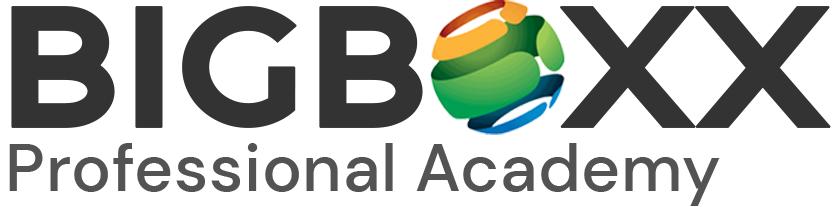Importing AUTO CAD Drawing File
Use File Menu> Import option for bringing a DWG file into 3ds max.
Set up the units:
The AutoCAD file you are importing is measured in feet and inches. It is best to use the same units setting in 3ds Max.
- Start 3ds Max.
- From the Customize menu, choose Units Setup.
- In the Units Setup dialog, choose US Standard Feet With Fractional Inches. Leave the other values set to their defaults, and then click OK.
Import the DWG file:
- Go to the Application menu, choose Import.
3ds Max opens a Select File to Import dialog.
- Browse to the folder \import\ AutoCAD _files\ and choose the file 2D Plan DWG format.
- After a pause, an AutoCAD DWG/DXF Import Options dialog appears. If you get a warning about proxy objects, and click YES
Import options:
- On the Geometry tab of the AutoCAD DWG/DXF Import Options dialog, leave the settings at their defaults. (These are shown in the following illustration.) Before you click OK, you must change settings on the Layers tab.
- Click to go to the Layers tab.
- Choose Select List to enable individual layer selection.
At first, all the layers are selected.
- Click Invert.
Now none of the layers is selected.
- Click the 3Dwalls layer to select it, and then click OK.
- 3ds Maximports the floor plan, which should appear similar to the following illustration.
- From the Application menu choose Save As, and save the scene as Floor plan.
- Constructing the Walls
To construct the walls, Simply extrude the floor plan polyline that you just imported.
Set up the scene:
Extrude the polyline:
Click the polyline object to select it.
- Go to the Modify panel. Choose Extrude from the Modifier drop-down list.
- On the Extrude modifier’s Parameters rollout, set the Amount to10’
3DS MAX extrudes the polyline to create walls that are eight feet high.
Save the scene:
- Choose File Save As, and name the new scene .