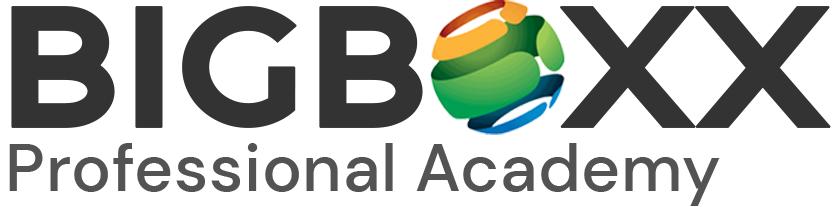Anyone thinking about a career in UI/UX design, as well as those who are learning UX or are just getting started in the field. All of the fundamental ideas, including design thinking and human-centered design, are explained in detail, and there are easy-to-follow step-by-step instructions for every stage of the UX design process, from identifying user personas and doing user research to producing your first wireframes.

Design preferences can be subjective, and what is considered the “best” UI/UX design can vary based on factors such as the target audience, the purpose of the application or website, and current design trends. However, I can provide some general principles and trends that are often considered essential for effective UI/UX design:
- User-Centered Design: Prioritize the needs and preferences of the end users. Understand their behaviors, goals, and pain points to create a design that is user-friendly and intuitive.
- Simplicity: Keep the design simple and focused on the essential elements. Avoid unnecessary clutter and complexity that can confuse users.
- Consistency: Maintain a consistent design across all pages or screens. Consistency in layout, colors, and typography helps users navigate the interface more easily.
- Clear Navigation: Ensure that users can easily navigate through the application or website. Use clear labels, logical information architecture, and intuitive navigation menus.
- Mobile Responsiveness: With the increasing use of mobile devices, make sure your design is responsive and provides a seamless experience across different screen sizes.
- Visual Hierarchy: Use visual elements such as color, size, and placement to create a clear hierarchy of information. Guide users through the content in a way that emphasizes the most important elements.
- Feedback and Affordance: Provide feedback to users when they act. This can include visual cues, animations, or messages to confirm or inform users about the outcome of their actions. Use affordances to indicate interactive elements.
- Loading Time Optimization: Optimize the performance of your design to ensure quick loading times. Slow-loading pages can negatively impact user experience.
- Accessibility: Ensure that your design is accessible to users with disabilities. Consider factors such as color contrast, text readability, and keyboard navigation.
- Aesthetics and Branding: While functionality is crucial, a visually appealing design that aligns with the brand can enhance the overall user experience.
- User Feedback and Testing: Collect feedback from users and conduct usability testing to identify areas for improvement. Iterative testing and refinement are essential for creating a successful design.
Remember that design trends evolve, so it’s essential to stay updated on the latest industry developments. Additionally, consider your specific project requirements and the preferences of your target audience when implementing design principles