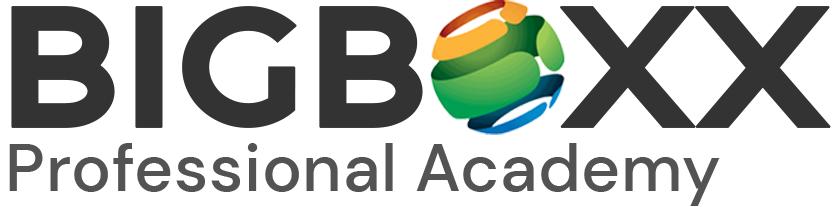User Interface (UI) and User Experience (UX) are two integral components of the design process, each serving a distinct purpose in crafting digital products. UI primarily revolves around the visual elements that users interact with on a screen, encompassing aspects like buttons, icons, and overall aesthetics. The focus of UI design is to create an aesthetically pleasing and user-friendly interface, aiming to enhance the visual appeal and intuitiveness of a product. On the other hand, UX extends beyond the visual realm, delving into the overall experience users have throughout their interaction with a product or system. UX design involves understanding user behaviors, conducting research, and optimizing the entire user journey to ensure a seamless, enjoyable, and efficient experience. While UI/UX design deals with the look and feel, UX is concerned with the broader spectrum of user satisfaction, encompassing usability, accessibility, and emotional responses.

Enhance Your Skills In UI/UX Design:
In the dynamic and ever-evolving realm of web design, two crucial components play a pivotal role in shaping user experiences: UI and UX. While often used interchangeably, these terms denote distinct aspects of the design process. Let’s delve into the differences between UI/UX design and explore the tools associated with each.
User Interface (UI):
UI is the visual aspect of a website or application, encompassing everything users interact with. It primarily focuses on the aesthetics and the overall look and feel of the interface. UI design involves crafting visually appealing and intuitive elements, such as buttons, icons, and color schemes, to enhance the user’s interaction with the product.
The tools commonly used in UI/UX design include:
Adobe XD:
Adobe XD is a versatile tool that allows designers to create interactive prototypes and wireframes. It facilitates the design process by enabling collaboration and seamless integration with other Adobe Creative Cloud applications.
Sketch:
Sketch is a vector-based design tool tailored for macOS. It’s widely used for UI design, offering a simple and intuitive interface. Designers can create responsive layouts and export assets efficiently.
Figma:
Figma is a cloud-based design tool that promotes real-time collaboration. It enables designers to work simultaneously on a project, making it ideal for team-based UI/UX design. Figma’s features include prototyping, design systems, and collaborative commenting.
IN Vision:
InVision is a prototyping tool that allows designers to transform static designs into interactive prototypes. It supports collaboration and offers a range of features for user testing and feedback.
User Experience (UX):
UX, on the other hand, deals with the overall experience users have while interacting with a product. It involves understanding user behavior, conducting research, and designing the product in a way that meets the users’ needs and expectations. UX design focuses on creating a seamless and enjoyable journey for the user.
Key tools for UX design include:
Usability Hub:
Usability Hub provides tools for usability testing and user feedback. It allows designers to conduct tests on various design elements, such as navigation and visual appeal, to gather valuable insights.
Optimal Workshop:
Optimal Workshop specializes in information architecture and usability testing. It assists UX designers in optimizing the structure and organization of a website or application for a better user experience.
User Testing:
User Testing allows designers to receive real-time feedback by conducting usability tests with actual users. This tool is invaluable for understanding how users interact with a product and identifying pain points in the user journey.